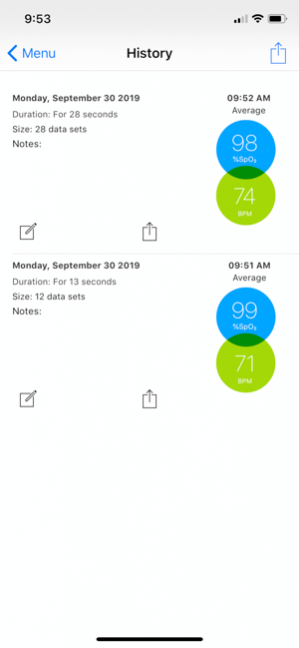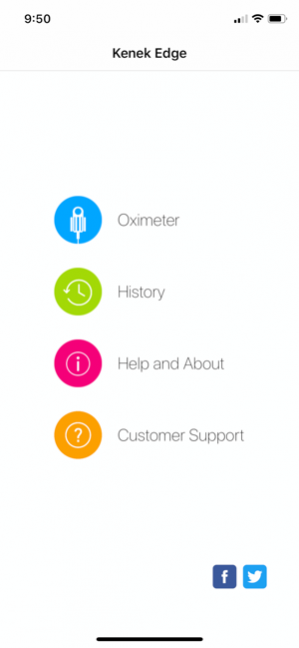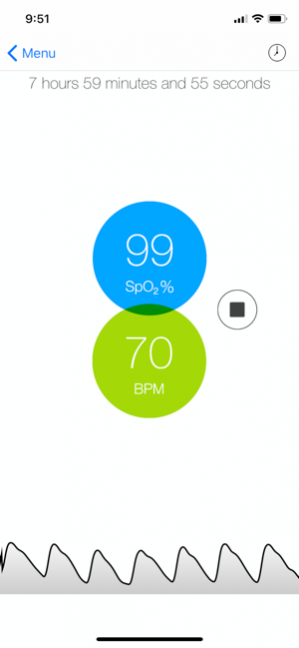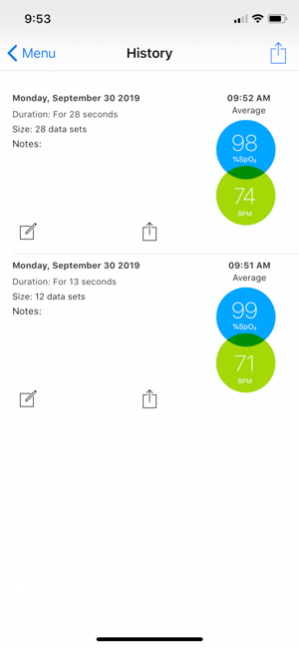Kenek Edge 2.5.7
Free Version
Publisher Description
The Kenek Edge pulse oximeter app measures blood oxygen and heart rate using a hospital-grade finger sensor attached to your mobile phone or tablet. It can record and save data continuously for up to 24 hours. The saved data can be exported and graphed to show the details of heart rate and blood oxygen.
The app generates an audio signal that drives the sensor, shining a non-invasive light through your finger tip, receiving a signal back. The app continuously analyzes the signal and produces vital signs measurements that are highly accurate and reliable.
The Kenek Edge pulse oximeter is designed to help you to achieve your health and wellness goals. Saved data can be exported via email in CSV (comma separated values) format. Kenek Edge is also integrated with HealthKit.
The Kenek Edge pulse oximeter is a fast and accurate way to measure pulse rate (bpm) and blood oxygen saturation (SpO2 %). Without a sensor, the full-feature app operates with simulated data, so users may explore the features.
Measurements:
SpO2 % - the percentage of functional arterial blood oxygen saturation
Heart Rate - the number of heart beats per minute (bpm)
SQI - signal quality index
Visit kenekedge.com to purchase the Kenek Edge sensor required by this app.
The Kenek Edge pulse oximeter is not a medical device and is not intended or available for sale for medical or clinical use by physicians or patients. It is for recreational use only.
Jan 22, 2020 Version 2.5.7
Thank you for using Kenek Edge. This version includes improvements to in app help.
About Kenek Edge
Kenek Edge is a free app for iOS published in the Health & Nutrition list of apps, part of Home & Hobby.
The company that develops Kenek Edge is LionsGate Technologies. The latest version released by its developer is 2.5.7. This app was rated by 1 users of our site and has an average rating of 4.0.
To install Kenek Edge on your iOS device, just click the green Continue To App button above to start the installation process. The app is listed on our website since 2020-01-22 and was downloaded 65 times. We have already checked if the download link is safe, however for your own protection we recommend that you scan the downloaded app with your antivirus. Your antivirus may detect the Kenek Edge as malware if the download link is broken.
How to install Kenek Edge on your iOS device:
- Click on the Continue To App button on our website. This will redirect you to the App Store.
- Once the Kenek Edge is shown in the iTunes listing of your iOS device, you can start its download and installation. Tap on the GET button to the right of the app to start downloading it.
- If you are not logged-in the iOS appstore app, you'll be prompted for your your Apple ID and/or password.
- After Kenek Edge is downloaded, you'll see an INSTALL button to the right. Tap on it to start the actual installation of the iOS app.
- Once installation is finished you can tap on the OPEN button to start it. Its icon will also be added to your device home screen.